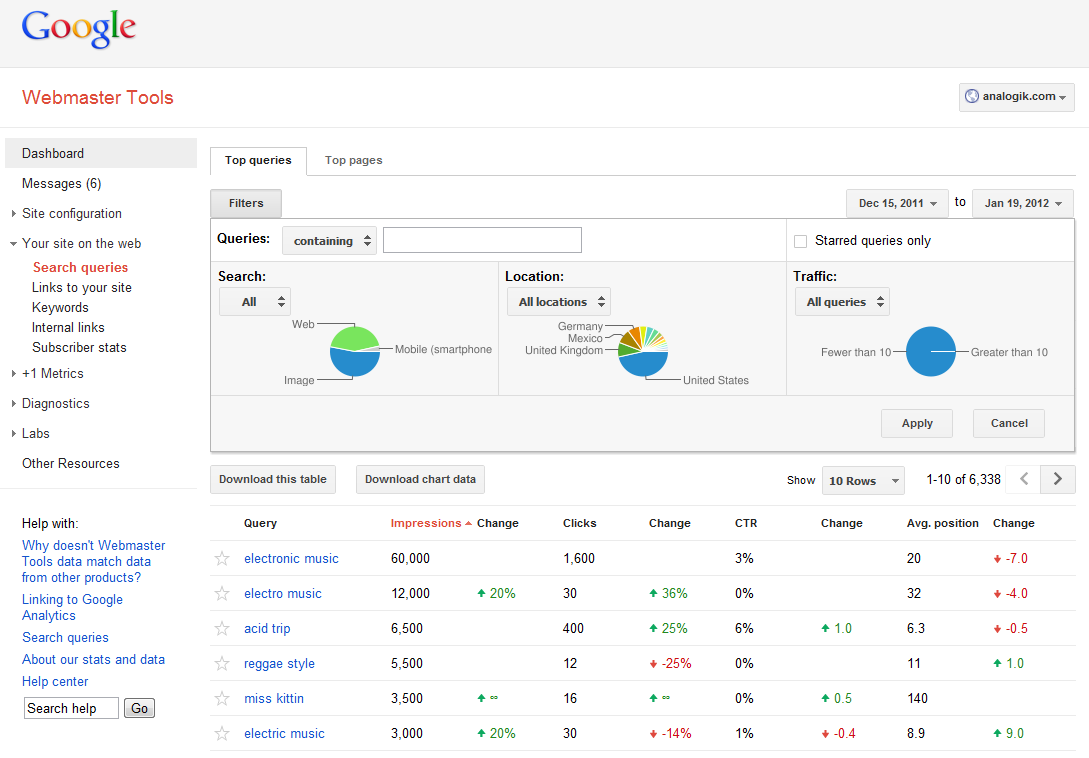Google webmaster tools for checking your website status and performance
Are you running SEO campaign? Then don’t do it blindly. You need to be at the top of the game and webmaster tools are at your disposal. Webmaster is a powerful tool used to analyze the performance of websites. To make use of the services offered by Google webmaster tools, here is how to go about the process.
The initial stage is to sign up for an account. To do this, you will need your Google account, commonly referred to as Gmail. Once done, you can navigate to the Google webmaster tools site. If you are beginner, take your time and go through the various introductory files on the page. These include the intro video and the “how to”. The next thing is to jump in and starting rolling your boat. Enter your website URL in the “add a site” segment.
The second step will be to do website verification. The aim here is to affirm ownership of the site who’s URL you have entered. You have several options which to do this. Once this is done, you are all systems go to start checking the status of your site. To do this, you can explore the various features on offer by Google webmaster tools. These are on the webmaster tools dashboard. For the majority of beginners, you might feel overwhelmed by the massive info presented by the tool. Just relax; here we will guide you on some of the important features to pay attention to. Some are advanced SEO strategies for geeks, which you will be if you pay attention to the basics.
One of the features is messages. This is simply an informative feature. It contains info, which the tool deems important with regard to the status of your site. It is therefore of critical important to key a sharp eye on this page. In case you did some recent activity on the page, this is where you need to look at for any information. What information is this? It is in the form of notification for activity that is inappropriate concerning SEO requirement and may result to penalization or your site being pulled down.
The second feature to look at is the health section. Based on experienced, this is the section where web-mastery begins to get interesting. It provides information of how Google-bot is able to interact with your website. You will be able to catch up with the details as you get used to the tool. However, here are some of the features to pay attention to; crawl errors, index status, and mall-ware.
The third feature, which is of great important, is traffic. Actually, this is the area where most webmaster work takes place. If you intent to grow in the traffic to your site, which is the sole aim of many webmasters, you need to pay attention to search questions, links to your site, and the +1 reports.
The fifth item on the list is optimization. Here you will find the various on-site activities that you need to apply on your site for positive SEO result. If you need to increase the presence of your site on the web, then this is a feature to look out for…and who does not want this? The features under this include sitemaps; remove URLs (using robots.txt), HTML improvement options, and structured data.
The other feature, which is quite important, is labs. The features under this include author stats and site performance. For better experience with these features, take the time to experiment with each.